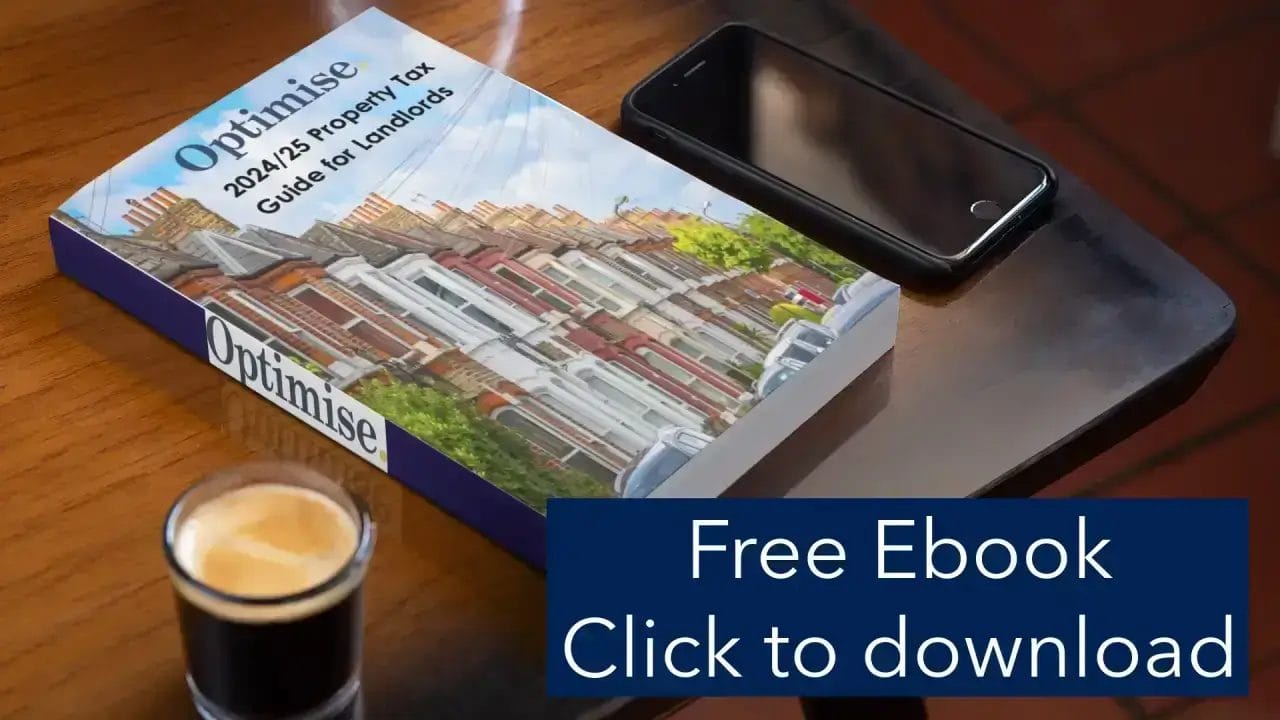Understanding Making Tax Digital Requirements for Property Landlords
We are going to focus our efforts on the Best Making Tax Digital (MTD) Software for Landlords
If you’re a UK landlord with rental properties, Making Tax Digital for Self Assessment (MTD ITSA) represents the most significant change to property tax compliance in a generation. Starting from April 2026, electronic record-keeping and quarterly reporting will become mandatory for most landlords, fundamentally changing how you manage property finances and file self-assessment returns.
The transition feels overwhelming because the stakes are high. HMRC expects around 780,000 people with business or property income over £50,000 to join the MTD service in April 2026, with a further 970,000 joining from April 2027. Yet confusion persists about which software to choose, how to prepare, and what the real costs will be.
This guide cuts through the complexity. You’ll learn exactly what MTD means for your property business, when you need to comply, which software genuinely serves landlords (not just general accounting), and how to prepare without last-minute panic.
MTD Timeline and Income Thresholds
The phased rollout of Making Tax Digital means different compliance dates based on your total qualifying income from property and self-employment. These thresholds are based on gross income, not profit, a common source of misunderstanding.
April 2026: Landlords with annual property income over £50,000 must begin keeping digital records and submitting quarterly updates to HMRC using approved software. HMRC will use your 2024-2025 Self Assessment return (submitted by 31 January 2026) to identify whether you meet this threshold. If you do, you’ll receive direct notification from HMRC.
April 2027: The threshold drops to £30,000 annual qualifying income. Additional landlords who weren’t required to comply in 2026 will need to start digital reporting for the 2027/28 tax year.
April 2028: The requirement extends to those with £20,000 or more in annual income. Investors below this threshold remain outside MTD ITSA for now, though voluntary participation is available for those who want to adopt systems early.
Your first submission for the 2026/27 year won’t be due until January 2028, but quarterly updates must begin immediately once you’re within scope. Check your eligibility using HMRC’s official MTD checker tool.
What MTD Means
This fundamentally changes three aspects of property compliance: how you keep records, when you report income and expenses, and what software you must use.
Digital Record-Keeping Requirements
Under MTD, investors must maintain digital records of all rental income and allowable expenses using HMRC-recognised software. This means paper receipts, manual ledgers, and standalone spreadsheets no longer satisfy compliance requirements. Your records must include rental income per property, all allowable expenses, mortgage interest (particularly important given Section 24 restrictions), and any capital allowances claimed.
Records must be retained for at least five years after the tax year they relate to, accessible for HMRC inspection if required. The software you choose must create and store these records digitally, with no manual copying of data between systems.
Quarterly Update Obligations
Rather than filing a single annual return, MTD requires you to submit quarterly digital updates summarising income and expenses. Entering MTD in April 2026, the quarterly deadlines are:
First quarter (6 April – 5 July 2026): Submission deadline 7 August 2026
Second quarter (6 July – 5 October 2026): Submission deadline 7 November 2026
Third quarter (6 October 2026 – 5 January 2027): Submission deadline 7 February 2027
Fourth quarter (6 January – 5 April 2027): Submission deadline 7 May 2027
Each quarterly update provides HMRC with a snapshot of your property business finances during that period. Unlike the old Self Assessment system, where you could backfill information once annually, MTD requires contemporaneous record-keeping throughout the year.
End-of-Period Statements and Final Declarations
After submitting four quarterly updates, landlords must file an End-of-Period Statement confirming the accuracy of all updates for that year. This is followed by a Final Declaration (replacing the traditional Self Assessment return) due each January following the end of the year. The Final Declaration calculates your actual tax liability and claims any reliefs or adjustments not captured in quarterly updates.
Choose the right Making Tax Digital (MTD) software
Full MTD software solutions create digital records, manage your property finances, and submit quarterly updates directly to HMRC through API integration. These platforms range from landlord-specific tools to general accounting software adapted for property use.
Landlord-specific platforms like Hammock, Landlord Vision, and Landlord Studio are purpose-built for property portfolios. They combine rent tracking, tenant management, expense categorisation, and MTD reporting in unified interfaces designed around landlord workflows. These platforms typically cost £10-35 per month, depending on portfolio size.
General accounting software like Xero, QuickBooks, and FreeAgent offers MTD compatibility within broader business accounting tools. These solutions are well-suited for landlords running limited companies, managing cross-border properties, or requiring integration with corporate accounting systems. They typically cost £ 7.50+ per month, depending on the features and number of users.
The Problem — Complexity Is the Enemy
HMRC now requires quarterly submissions for property and business income, and spreadsheets are no longer considered compliant 📉.
You feel confused — unsure which software to trust, anxious about costs, and worried about missing deadlines.
It shouldn’t take a degree in tax law to pay it fairly. The system seems to favour large-scale investors over ordinary landlords who simply want clarity and compliance.
A Clear Roadmap
| Step | Action | What It Achieves |
|---|---|---|
| 1️⃣ | Audit your current bookkeeping 📂 | Identify gaps and non-compliant records. |
| 2️⃣ | Shortlist MTD compatible tools 🔍 | Align features with your property scale. |
| 3️⃣ | Test a quarterly submission 🧾 | Confirm HMRC API connection and accuracy. |
| 4️⃣ | Migrate data in low season 🗓️ | Avoid stress at year-end. |
| 5️⃣ | Review results quarterly 🔄 | Maintain compliance and catch errors early. |
Key: 1️⃣–5️⃣ = Steps 📂 = Data 🧾 = Test 🗓️ = Timing
Summary:
Follow this roadmap to stay in control of your transition. Each step reduces risk — transforming MTD from a compliance burden into a structured project. Begin Steps 1–3 at least six months before reaching the £50k threshold.
Failure vs Success
| ❌ If You Ignore MTD | ✅ If You Prepare Early |
|---|---|
| Missed deadlines → penalties up to £200 / return | Timely filing → zero fines |
| Confusion over record-keeping | Confidence with clean data |
| Higher accountancy costs for fixing mistakes | Predictable quarterly budgeting |
| Stress at tax season | Peace of mind and scalable compliance |
Summary:
This contrast shows the financial and emotional cost of waiting. HMRC’s penalty-point system builds fast — three missed deadlines can suspend your tax account. On the flip side, compliant landlords enjoy faster refunds and lower adviser fees.
A Better Way to Manage Property Tax
Compliance isn’t about ticking HMRC boxes; it’s about gaining visibility across your property finances. With the right MTD software, you’ll:
🚀 See profits and tax forecasts in real time
📈 Track rent, mortgages, and cash flow per property
🔄 File quarterly updates with one click
You’ll move from reactive to proactive — a professional landlord operating with clarity and control.
Comparing MTD Software Options
Choosing the right software requires evaluating functionality against your specific property structure, technical comfort, and budget. The following comparisons draw from current pricing, feature sets, and landlord user feedback as of 2025.
MTD Software Comparison
| Software | Monthly Cost | Best For | MTD Status | Property Features | Key Strengths |
|---|---|---|---|---|---|
| FreeAgent | £9.50-£24 | 1-3 properties, sole traders | ✅ Approved | ⚠️ Basic rent tracking | Simple interface, often free via NatWest |
| Xero | £7-£33 | Corporate structures, cross-border | ✅ Approved | ⚠️ General accounting | Multi-currency, extensive integrations |
| Hammock | £15-£25 | 3-15 properties, portfolio focus | ✅ Approved | ✅ Full landlord features | First landlord-specific HMRC-approved, automated categorisation |
| Landlord Vision | £15+ (contact for pricing) | 5+ properties, professional landlords | ✅ Approved | ✅ Comprehensive property management | Combined tenancy and accounting platform |
| QuickBooks | £10-£28 | Small businesses, multi-entity | ✅ Approved | ⚠️ Add-ons required | Established platform, robust reporting |
| Landlord Studio | £12-£24 + £1/unit | Growing portfolios, HMOs | ✅ Approved | ✅ Full property management | Mobile-first design, receipt scanning |
| Bridging Software (e.g., 123 Sheets) | £50-£150/year | 1-2 properties, spreadsheet users | ✅ Approved | ❌ None (spreadsheet-based) | Preserves existing workflows |
Please note that Bridging software, such as 123 Sheets, is a digital tool that connects non-MTD-compliant spreadsheets or accounting systems to HMRC’s Making Tax Digital (MTD) platform.
It acts as a secure “bridge” that enables taxpayers—particularly landlords, property investors, and small businesses—to submit VAT or Income Tax returns directly to HMRC without changing their existing bookkeeping methods. For example, users can maintain their property income and expenses in Excel or Google Sheets, and the bridging software securely extracts and transmits the required data to HMRC in the approved MTD format. 123 Sheets is one of several HMRC-recognised bridging tools that simplify MTD compliance by preserving familiar workflows, reducing costs, and avoiding a full migration to complex cloud software such as Xero or QuickBooks.
Feature Matrix
Understanding which features are fully supported versus partially available or missing entirely helps prevent costly software switches mid-compliance. This matrix reflects current capabilities as confirmed by vendor documentation and user reviews in 2025.
| Feature | FreeAgent | Xero | Hammock | Landlord Vision | QuickBooks |
|---|---|---|---|---|---|
| HMRC MTD Approval | ✅ Full | ✅ Full | ✅ Full | ✅ Full | ✅ Full |
| Rent Tracking by Property | ⚠️ Manual setup | ⚠️ Requires customisation | ✅ Native | ✅ Native | ⚠️ Chart of accounts |
| Multi-Property P&L | ⚠️ Basic | ✅ Advanced | ✅ Advanced | ✅ Advanced | ⚠️ Class tracking |
| Tenant Management | ❌ None | ❌ None | ⚠️ Basic contact info | ✅ Full tenancy tracking | ❌ None |
| Mortgage Interest Tracking | ⚠️ Manual | ⚠️ Manual | ✅ Automated | ✅ Automated | ❌ General loan tracking |
| Cross-Currency Support | ⚠️ Limited | ✅ Advanced | ⚠️ GBP focus | ⚠️ GBP focus | ✅ Multi-currency |
| Bank Feed Integration | ✅ Direct | ✅ Extensive | ✅ Direct | ✅ Direct | ✅ Extensive |
| Receipt Capture | ✅ Photo upload | ✅ Third-party | ✅ Built-in | ✅ Built-in | ✅ Built-in |
| Free Trial Period | 30 days | 30 days | 14 days | Demo available | 30 days |
Key: ✅ Full support | ⚠️ Partial or requires workarounds | ❌ Not available
This matrix reveals important capability gaps. Landlord Vision remains the only platform combining full tenancy management with MTD compliance, while Hammock leads specifically on property financial analytics. Xero and QuickBooks are ideal for corporate structures that require consolidation across entities or currencies, although they require more manual setup for landlord-specific workflows.
Note that pricing should be verified directly with providers, as rates change frequently. The costs shown reflect standard 2025 pricing but exclude promotional offers, partner discounts, or volume pricing available from some vendors.
Cost Scaling by Portfolio Size
Understanding how costs scale with your portfolio helps you budget accurately for MTD compliance. Software costs are tax-deductible business expenses, reducing the net impact on your property income.
| Portfolio Size | Recommended Software | Monthly Cost | Annual Cost | Cost Per Property |
|---|---|---|---|---|
| 1-3 properties | FreeAgent / Hammock | £10-£20 | £120-£240 | £40-£80 |
| 4-10 properties | Hammock / Landlord Studio | £20-£35 | £240-£420 | £24-£42 |
| 10-20 properties | Landlord Vision / Landlord Studio | £30-£50 | £360-£600 | £18-£30 |
| 20+ properties or Ltd Company | Xero + property add-ons | £50-£100 | £600-£1,200 | £10-£30 |
| Multiple companies or FICs | Xero multi-entity | £75-£150+ | £900-£1,800+ | Varies |
The cost per property typically decreases as portfolio size grows, particularly with per-unit pricing models offered by Landlord Studio (£12/month + £1/unit) and similar platforms. For a landlord with 20 properties, Landlord Studio costs £32/month (£384/year), while a 50-property portfolio costs £62/month (£744/year).
By comparison, general accounting platforms like Xero use fixed-tier pricing regardless of property count, making them potentially more economical for large portfolios but less cost-effective for small landlords. The trade-off involves features: landlord-specific platforms include tenancy tracking, maintenance scheduling, and property-level reporting, while general platforms require manual customisation to achieve similar functionality.
Budget for software costs 12-18 months before your MTD deadline. Starting early allows time to test platforms, migrate historical data, and build quarterly submission workflows without the pressure of imminent HMRC deadlines.
How to Prepare for MTD
Strategic preparation reduces stress, minimises costs, and prevents last-minute implementation errors that trigger penalties. The following timeline applies to landlords whose MTD obligation begins in April 2026, though earlier starters should adjust dates accordingly.
12-18 Months Before Your Deadline (October 2024 – April 2025)
Audit your current record-keeping system to identify compliance gaps. Review all rental income sources, expense categorisation, and historical records to understand what must migrate to a digital format. For landlords with paper-based systems or inconsistent record-keeping, this audit phase often reveals missing documentation requiring reconstruction.
Calculate your accurate gross rental income to confirm whether you fall within the £50,000, £30,000, or £20,000 threshold. Remember, these thresholds are based on gross income before deducting expenses, not net profit. If you’re close to a threshold, consider whether income growth might push you into compliance requirements earlier than expected.
Segment your properties by ownership structure. Identify which properties you own individually versus jointly, whether any are held through companies or trusts, and how cross-border holdings impact your compliance obligations. This structural mapping informs software selection and accountant briefings.
6-9 Months Before Your Deadline (July – October 2025)
Begin evaluating MTD software options using the comparison tables and criteria outlined earlier in this guide. Request demos from 2-3 platforms that match your portfolio size and structure. Most vendors offer free trials lasting 14-30 days, allowing hands-on evaluation before committing.
When testing software, prioritise these evaluation criteria:
| Evaluation Area | Key Question | Why It Matters |
|---|---|---|
| Ease of Use | Can you navigate core functions (adding income, categorising expenses, generating reports) without extensive training? | Platforms with intuitive interfaces reduce time spent on admin and lower the risk of data entry errors. |
| Property-Specific Features | Does the software natively support rent tracking by property, mortgage interest allocation, and Section 24 calculations? | Native support saves time and ensures accuracy; manual workarounds increase workload and risk of mistakes. |
| Bank Feed Reliability | Do bank connections import transactions accurately and consistently? | Reliable automated bank feeds are frequently cited by early MTD adopters as the single most valuable time-saving feature. |
| Support Quality | How responsive and helpful is customer support when faced with technical queries or submission issues? | Reliable support is essential for resolving errors quickly, especially near filing deadlines. |
Brief your accountant or tax advisor about your upcoming MTD obligation. Confirm whether they support your chosen software platform and discuss how quarterly review processes will work. Some accountants offer MTD implementation services, while others prefer clients to handle routine submissions independently, reserving professional input for year-end optimisation.
3-6 Months Before Your Deadline (January – April 2026)
| Phase | Action steps | Inputs/tools | Timeframe | QA checks | Risks & mitigations |
|---|---|---|---|---|---|
| Procurement & setup | Purchase the chosen software and start implementation. | Licence, user roles, and onboarding guides. | Day 0–1 | Confirm plan/features match needs. | Wrong tier purchased → review feature matrix pre-purchase. |
| Historical data load | Upload or manually enter at least 12 months of data to establish baselines. Most platforms support CSV import; data cleaning/mapping may take hours depending on record quality. | CSV exports, chart of accounts mapping template, and import tool. | Day 1–5 (varies with data quality) | Trial import to a sandbox; spot-check totals vs bank statements; reconcile key balances. | Mis-mapped categories → run small test imports; keep a rollback/export of originals. |
| Bank feeds | Set up bank connections to automate imports. Initial authorisation/sync can take 1–2 weeks. Review the first month closely to refine rules. | Online banking credentials, open banking consent, and feed setup guide. | Setup: Day 1–14; Tuning: first month | Daily/weekly review of imported items; verify rules catch rent, mortgages, common expenses. | Duplicates or missed transactions → enable duplicate detection; manual weekly reconciliation until stable. |
| Categorisation rules | Build rules for rental income, mortgage payments (split principal/interest), and recurring expenses. | Rule builder, vendor/payee lists. | Week 1–2 | Sample-test on prior month; confirm Section 24 interest allocation treatment if relevant. | Over-broad rules → start narrow; add exception tags and periodic audits. |
| Reporting baseline | Generate initial P&L by property and interest allocation reports to confirm baselines. | Report templates, property tags/classes. | End of Week 2 | Compared to legacy spreadsheets, variance analysis for the top 10 lines. | Baseline drift → lock baseline reports; document adjustments. |
| Filing calendar | Create a quarterly submission calendar with reminders 2–3 weeks before each deadline. | Calendar tool, task manager, email/SMS reminders. | Set once; review quarterly | Test reminders; include backup assignee. | Missed deadlines → two-tier reminders (owner + backup); weekly dashboard review. |
| Compliance note | MTD penalty-point system escalates with missed deadlines. Under HMRC’s points model, thresholds vary by frequency (e.g., annual = 2 points; quarterly = 4). A £200 penalty applies to each additional missed submission once the threshold is reached. | HMRC guidance summary. | Ongoing | Track the status of points in your compliance tracker. | Accruing points → implement pre-deadline checks and exception reporting. |
Complete a trial quarterly update to familiarise yourself with submission procedures. Most software platforms offer “practice” or “sandbox” modes, allowing full workflow testing without live HMRC submission. Identifying technical issues or data gaps during practice runs prevents compliance failures when real deadlines arrive.
Final 3 Months Before Go-Live (April – June 2026)
- Reconcile all outstanding balances and close any gaps in your records. Ensure every transaction from the start of the tax year has been captured, categorised, and matched to supporting documentation. HMRC applies interest immediately on unpaid tax, with penalties escalating to 3% of the unpaid amounts after 15 days past the deadline.
- Schedule a pre-submission review with your accountant 4-6 weeks before your first quarterly deadline. This review confirms that your records align with bank statements, expenses are properly categorised, and you’re ready to submit accurate figures to HMRC.
- Many accountants recommend using the first quarter’s submission as a learning experience, expecting to refine processes before subsequent quarters. Early MTD adopters consistently report that first submissions take 2-3 times longer than later quarters once workflows stabilise.
- Register for HMRC’s MTD for Income Tax service and link your chosen software to your HMRC account. This technical connection enables your software to submit quarterly updates directly through HMRC’s API. The registration and authorisation process may take several days, so complete it well before your first submission deadline.
Benefits of Early MTD Adoption
Despite compliance pressures, those who adopted MTD systems early report significant operational benefits extending beyond filing. Understanding these advantages reframes MTD from a regulatory burden to a business improvement opportunity.
| Benefit Area | Description | Key Outcomes | Example Impact |
|---|---|---|---|
| Time Savings & Reduced Admin Burden | Early MTD adopters report significant reductions in manual data entry and paperwork. Automated bank feeds and receipt capture streamline bookkeeping. Quarterly submissions spread the workload throughout the year. | • Less time spent on admin and data entry• Lower stress around January deadlines• More consistent preparation cycles | Annual prep time reduced from 12–15 hours to around 8–12 hours, divided into manageable quarterly tasks. |
| Real-Time Financial Clarity | MTD platforms offer live visibility into income, expenses, profit, and tax estimates. You can view running totals and cash flow projections throughout the year. | • Improved decision-making for acquisitions, rent reviews, and refinancing• Smoother cash flow and budgeting• Fewer unexpected January tax bills | Quarterly updates enable you to set aside accurate reserves, helping you avoid surprises. |
| Reduction in Errors & Improved Compliance | Automated data capture and validation reduce the risk of manual input mistakes. Systems flag missing transactions and inconsistencies in real time. | • Fewer errors and missed entries• Reduced risk of penalties• Better accuracy in returns | Investors and accountants can identify discrepancies earlier, ensuring smoother HMRC submissions. |
| Enhanced Collaboration with Accountants | Cloud-based systems enable accountants and clients to share live financial data, eliminating the need for annual file exchanges. | • Faster response times• Proactive planning• Year-round advice instead of reactive January support | Accountants can review data throughout the year, resolve issues quickly, and provide timely tax-saving recommendations. |
Time Savings and Reduced Admin Burden
Landlords consistently cite time savings and reduced administrative workload as primary MTD benefits. Automated bank feeds eliminate manual data entry, while digital receipt capture removes the need to file and search through paper records. Quarterly workflows distribute tax preparation throughout the year rather than concentrating stress in January.
Many MTD-ready platforms automate data entry and transaction categorisation, allowing you to focus on property management rather than bookkeeping. What previously consumed 12-15 hours annually for self-assessment return preparation now requires 8-12 hours spread across four quarterly submissions, with substantially less cognitive load per session.
Real-Time Financial Clarity
MTD-compliant systems provide continuous, real-time visibility into property finances. Rather than discovering your tax position in January, you see updated profit and loss, estimates, and cash flow projections throughout the year. This ongoing clarity enables better business decisions regarding property acquisitions, rent increases, or refinancing.
You can report improved cash flow management because quarterly visibility reduces uncertainty about future tax liabilities. Setting aside appropriate funds becomes easier when you know your running position, preventing the January shock of unexpected HMRC bills under the annual system.
Reduction in Errors and Improved Compliance
Digital record-keeping reduces the likelihood of errors compared to manual spreadsheets or paper systems. Automated categorisation rules apply consistently, bank feed reconciliation catches missing transactions immediately, and built-in validation prevents common input mistakes.
Early adopters note it’s easier to spot discrepancies and correct accounting mistakes promptly, reducing the risk of penalties due to errors or late filings. HMRC and software vendors report these systems “make it easier for businesses to keep on top of their tax affairs” and decrease accidental under- or over-payments.
Working with accountants, shared digital platforms improve collaboration. Accountants can access client records continuously rather than receiving data dumps once annually, enabling proactive advice and faster problem resolution.
Frequently Asked Questions ❓
Q: Do I need MTD software now?
A: Only if your total property + self-employment income exceeds £50,000 from 2026 — but starting early ensures smoother migration.
Q: Can I use spreadsheets?
A: Only with “bridging software” that connects directly to HMRC’s API — manual copy-paste isn’t allowed.
Q: Which software handles US or Euro income?
A: Xero offers the best multi-currency and consolidation support for cross-border landlords.
Q: Will MTD apply to my company?
A: MTD for Corporation Tax will follow later, but aligning your company bookkeeping with Xero now future-proofs compliance.
Author
Simon Misiewicz is one of the UK’s most recognised voices in property tax and Making Tax Digital (MTD) compliance for investors and international business owners. With more than 20 years of experience advising buy-to-let investors, developers, and cross-border investors, Simon has helped over 1,500 clients structure their portfolios tax-efficiently while staying compliant with evolving HMRC legislation.
His firm, Optimise Accountants, was established in 2003 and has grown into a nationwide practice specialising in
🏘️ UK property taxation, including Section 24 interest restrictions, incorporation reliefs, and Family Investment Companies (FICs)
🌍 Cross-border US/UK tax planning for dual residents, investors, and expatriates
🧾 MTD strategy and implementation for landlords, limited companies, and professional service firms
![]()